App 1: Google Earth
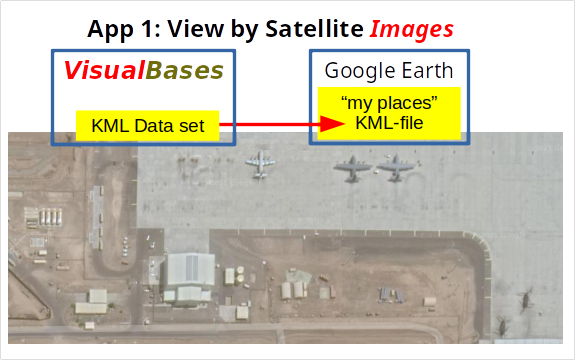
How to install VisualBases Data in Google Earth
Install Google Earth on your computer
(Procedure depending from your operating system)
Click visualbases.kmz to load this file in Google Earth
Advanced user can use vb_extended.kmz with other KML sources for optional merge of data.
KMZ is a zipped KML-file.
Loading procedure can be different depending from your selected browser setup option:
-> Google Earth starts automatically after click to visualbases.kmz
-> Google Earth doesn’t start automatically. Download visualbases.kmz and load this file after starting Google Earth manually.
–> You can choose in a pop-up-window how to handle the file.
Notes for further procedure:
- Drop visualbases.kmz from “temporary places” to “my places” before the end of the session (Google Earth will ask you this when you close a session).
- If visualbases.kmz is already installed within “my places” you will see the names of the military bases twice. In this case you should delete the data in “temporary places” or transfer the updated data in “my places” after deleting the existing visualbases.kmz.
How to use VisualBases Data within Google Earth
More Info:

